Gestion des requêtes de vues de tables
Challenge:
Downtime is indicative of lost production and is a key machine reliability indicator. Mainsaver has easy ways to record downtime either within a work order or without a work order. Downtime minutes are stored and can be displayed in a report or on the asset record edit. This downtime number is under the control of the Maintenance department as opposed to Production Downtime so it is intended to relate to strictly machine downtime.
Methodology:
1. Tracking asset downtime is based on the asset status controlled by the following settings:
a. System Administration, Settings, Status, Master List, Asset
a. Review Asset Status settings in System Administration.

Note: DEA assets will not be counted as down, OSM will with these settings.
b. For Shop Floor, users will be prompted to verify or change the Asset Status in the Shop Floor Module if switch is set in
System Administration Module>Settings>Application Switches – Auto Asset Status Change

Asset Status change prompt on Shop Floor
2. Downtime may be recorded in the Maintenance Module within the Asset Master edit or in the Work order: New, Edit, Complete, or Close.
a. Downtime recording is initiated from a change in asset status from an In Service status (e.g. ISF) to an Out of Service status (e.g. OSM).
b. When the asset status is changed from In Service to Out of Service, the user is prompted to confirm the date and time that downtime will begin to be accumulated.
c. When the asset status is changed back from ‘Out of Service’ to ‘In Service’, the user is once again prompted to confirm the date and time.
d. Periodically query for out of service assets to return assets to service as appropriate.
e. If the asset is taken out of service while creating a work order, Mainsaver will link the downtime to the information in the work order such as the ‘cause code’.
In the Maintenance Module, Work Order Close/Complete Window access WO Close and enter the Work Order Number

Select 
All columns, with the exception of the “Scheduled” checkbox must be populated by the user, however as in the Shop Floor Module, entry of data in three of the five available columns will cause the other data to be calculated and recorded automatically by Mainsaver.
For example, if values in the first three columns are recorded:
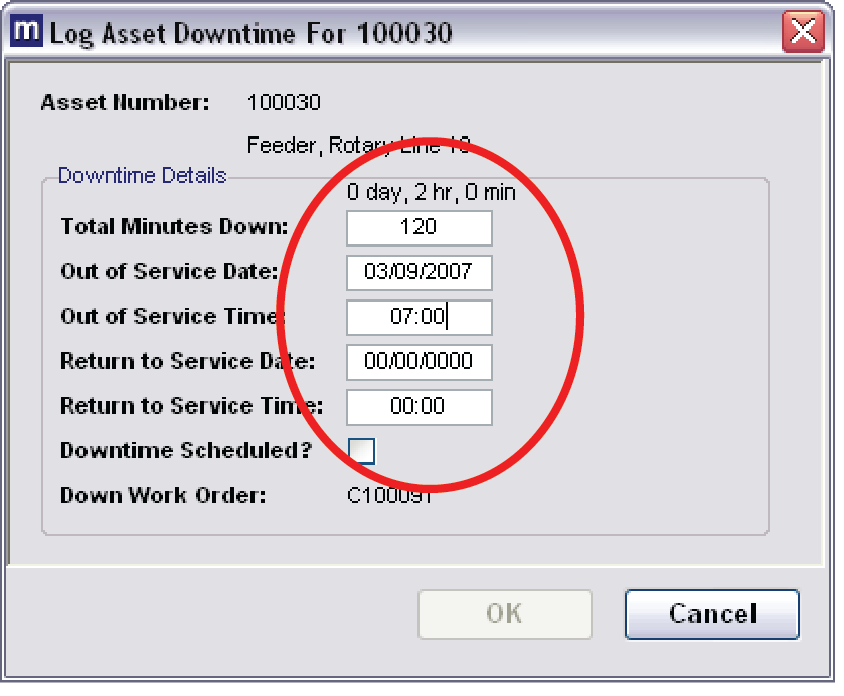
Mainsaver calculates the remaining entries:

The Shop Floor module has a similar ‘Log Asset Downtime’ function.

3. Data and Reporting
- Data is written to a table ASEQDN for those creating custom reports.
- In the Assets Module, under REPORTS, the Out of Service report displays assets in out of service status types with any associated work orders.

c. In the Management Reports module under REPORTS, the Asset Downtime Report display current out of service assets and also downtime events within the selected date range.

d. On the Asset Edit, Reliability tab, there is a downtime minute counter that can be set to 0 manually if needed.

Benefit:
An easy and quick way to record minutes specific to an asset being down related to breakdown, in addition to quick access to downtime reports.
Mainsaver offre une variété de solutions GMAO qui se marient parfaitement avec le bon fonctionnement de votre entreprise.



